Hear one of my most popular session via streaming media at SQLSentry.TV!
Microsoft SQL Server is easier to administrate than any other relational database on the market. But “easier than everyone else” doesn’t mean it’s easy. And it doesn’t mean that database administration on SQL Server is problem free. And since SQL Server is constantly growing from small, home-grown applications, many IT professionals end up encountering issues that others had tackled and solved years ago. Why not learn from those who first blazed the trails of database administration, so that we don’t make the same mistakes over and over again. In fact, wouldn’t you like to learn about those mistakes before they ever happen?
Click image or here to watch, or download the slide deck: K.E. Kline’s Top 10 DBA Mistakes on SQL Server
This session will answer questions like:
– What’s the most common hardware-related mistake that DBAs make and why?
– How does Microsoft’s own marketing buzz lull DBAs into complacency?
– Why do inexperienced database administrators make their own job more difficult and less efficient?
There is a short list of mistakes that, if you know of them in advance, will make your life much easier. These mistakes are the “low hanging fruit” of database administration. Once you apply the lessons learned from this session, you’ll find yourself performing at a higher level of efficiency and effectiveness than before.
Prizes for Sharing!
Share your stories with me in the comments of the Top 10 DBA Mistakes on SQL Server video webpage and I’ll enter you in a drawing! I want to hear your stories of tragic DBA mistakes and blunders. Extra points for funny, absurd, or just plain incomprehensible mistakes. Extra points for mistakes that epitomize a pattern or a frequently encountered sort of mistake. After all, we’re not just trying to get a chuckle from other people’s problems, we’re trying to learn from them so we don’t repeat those mistakes.
The winner(s) will receive either a signed copy of SQL in a Nutshell (my most popular book), Microsoft SQL Server 2012 Management and Administration (my newest title, as co-author with Ross Mistry), or a license for SQL Sentry’s uber-popular query tuning tool, Plan Explorer PRO (a $295 value).
Many thanks,
-Kevin
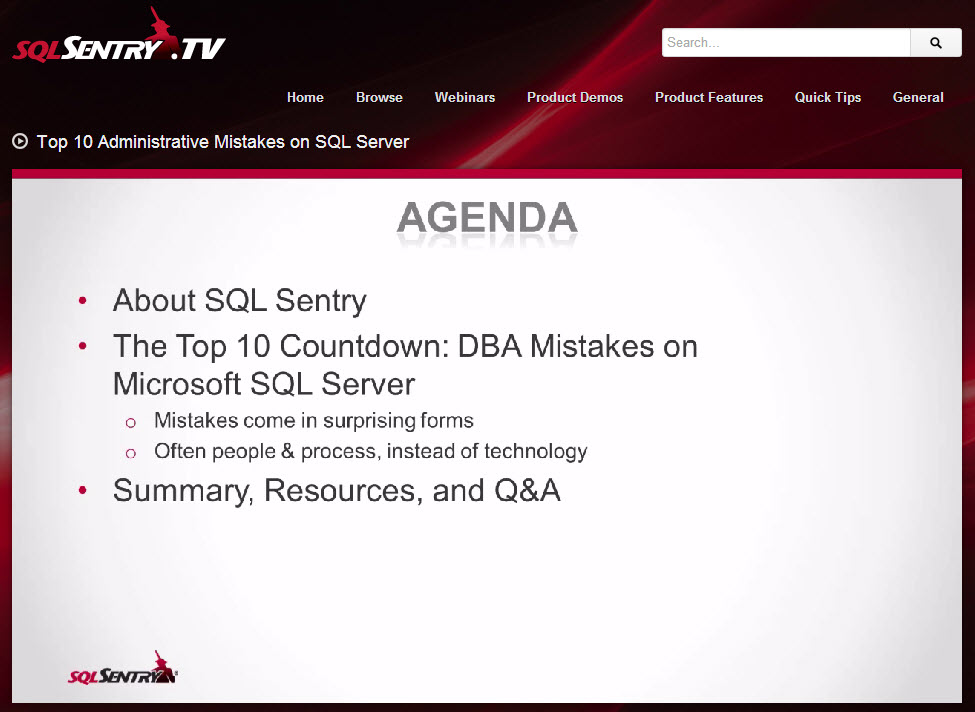

Some of the common mistakes which I have seen people doing are below
1. Running SQL script provided by Dev team on a wrong server/database
2. When there is a request for SQL Server installation, DBA just performs installation and hands over the server for testing, whithout applying SP’s, no configuration changes made like setting Max Server Memory
3. Making configuration changes to prod server without approval from Dev team or client
4. No idea on what to do, when the SQL Instance/database is down
5. No backups available to restore when database is corrupt
6. Running queries against user tables, thus causing blocking
7. No idea on what to do when there is a performance issue reported
8. No proper settings for Initial sizes for database files and auto-grow settings
9. Not checking/applying SP’s/patches
10. Making configuration changes without proper research or testing