You Needs It! You Wants It!
We all know how hard troubleshooting SQL Server can be. There are tools and techniques that can make troubleshooting much easier, such as the Windows System Monitor.
The only problem with SysMon, or more commonly “PerfMon”, is that it takes a lot of knowledge and experience to know which objects and counters to examine.
I’ve put together a nice poster for you covering all of the important PerfMon counters for SQL Server troubleshooting, with a little help from some of my friends: Brent Ozar, Bob Ward, Christian Bolton, and Raoul Illyes.
You Can Has It Fer Free!
If you live outside of North America, get the hi-resolution PDF here.
If you live in North America, order the poster here, and it’s free including postage anywhere in the USA and Canada.
But Wait There’s More!
And just in case you didn’t watch our virtual conferences back in March or in July, you can watch my “PerfMon is Irie, Mon” session that describes how to use Windows System Monitor and some related tools, all in my rasta-man costume.
Order a free copy of the events on CD here. Restrictions apply.
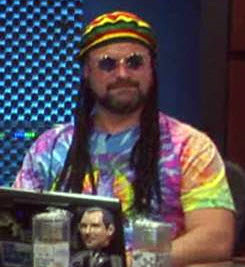

Alas, the URLs to the posters above no longer point to them
You’re right, Larry. Since you provided your email, I’ll send them to you. =^) Note that Dell Software may create new versions of these posters at some time. So keep on the look-out for updated versions and, if you find some online, please update me here. Thanks! -Kev
I was hoping you could email me the poster as well. I would appreciate it.
Hi,
thanks for your interesteing blog.
the link to the poster for outside USA does not work
I have the PDF of your Perfmon Counters poster but I would like this as a full-sized and laminated poster. Do you sell those or know where I can order one? Or do I need to take the PDF to a local facility and have it made as a poster? Thanks!
Hi Tim, I know that Quest Software has a recent update of the poster, perhaps of SQL Server 2016, and have seen them hand it out at conferences like the PASS Summit and SQL Saturdays. I bet if you email them nicely at one of their general email addresses. I’d go with either Support@quest.com or Sales@quest.com. Hope that helps! Best regards, -Kevin
P.S. Please let me know if that works.