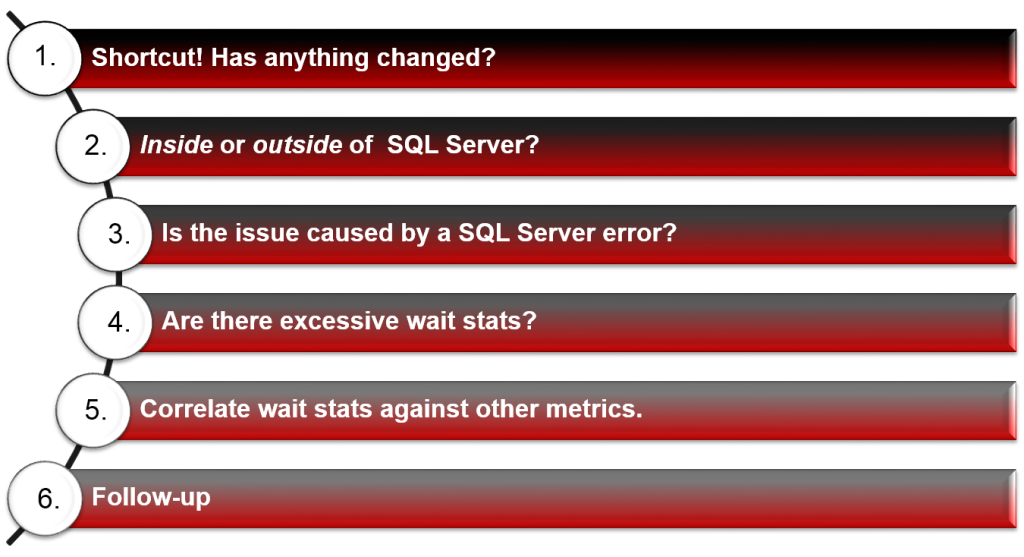
The Presentation: Slides, TSQL-Scripts, and Video
One of my most enduring and popular presentations is called End-to-End Troubleshooting Checklist for Microsoft SQL Server”. In this presentation, I take you through my six-step checklist from detection of a performance issue on SQL Server through identification of the root cause to remediation and finally post-mortem steps to ensure the problem is prevented (or at least detected immediately) in the future.
Over the years, I’ve had many inquiries about the slides, T-SQL scripts, and additional troubleshooting information. I’m happy to report that I’ve finally collated all of the associated content from that presentation!
Click here to watch a VIDEO. Click here to get the SLIDES that I present in the video. You might also want to look at my other slide decks while you’re there. Finally, no DBA can say no to a well-written and useful set of scripts, so click here for the Transact-SQL troubleshooting SCRIPTS I use in the presentation. Alternately, you can go directly to my blog posts from the list of following bullet points:
- Troubleshooting SQL Server Part 1 : Do You Use These Shortcuts?
- Troubleshooting SQL Server Part 2 : Inside or Outside? Error or Not Error?
- Troubleshooting SQL Server Part 3 : Where are the Waits?
- Troubleshooting SQL Server Part 4 : Correlating Wait Statistics Against Other Metrics
Want more learning from other speakers? Then take a look at all videos made available by the PASS DBA Fundamentals VC as well. There are lots of great virtual chapters presenting sessions every month. See them on the PASS Virtual Chapters page.
SQL Server Troubleshooting White Papers and Articles
In the popular white paper entitled Troubleshooting SQL Server Wait Statistics, I take you through three scenarios in which a wait stats-only approach is insufficient or even harmful to detecting, diagnosing, and resolving performance problems on an instance of SQL Server. One of the most common questions that I get about the information in that white paper is “How do I do all of that cool stuff you do in SQL Sentry Performance Advisor (PA) with the native tools?” I’ve decided to kick off a series of blog posts to answer that question in a step-by-step fashion.
Since there are multiple articles in the series, the easiest way to find of the articles is with a site search on Troubleshooting SQL Server. Download them today!
Help Me Pay the Mortgage
It’s no secret that I make a living making from SQL Server performance monitoring & tuning products. With your help, I can continue to do that for years to come. At SentryOne, we make all of the hard work of detecting, diagnosing, and fixing SQL Server performance problems much, much easier than using the native tools that ship with SQL Server. If nothing else, I encourage you to download our popular and free query tuning tool Plan Explorer. After all, it’s so free that we don’t even ask for an email address. In addition, I’d be happy to help you out with trials and/or demos of our flagship performance monitoring product, Performance Advisor.
I hope that this content has been useful to you. Please drop me a note or connect with me via social media! Cheers,
-Kevin
Connect with me online! Facebook | Twitter | LinkedIn | Blog | SlideShare | YouTube | Google Author

Thanks Kevin. This is some great stuff.
As an fyi, the link to the Troubleshooting scripts returns a 404.
Good catch, Dale! I have updated the links. Thanks very much, -Kev